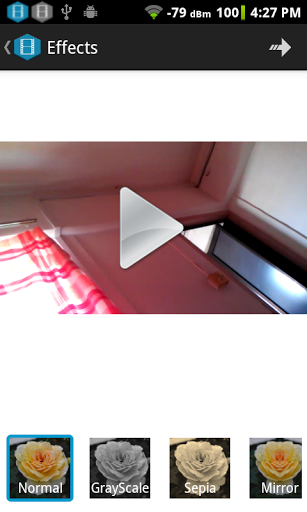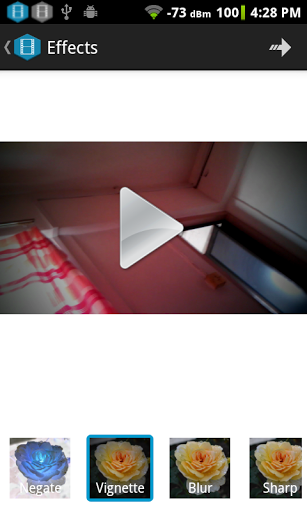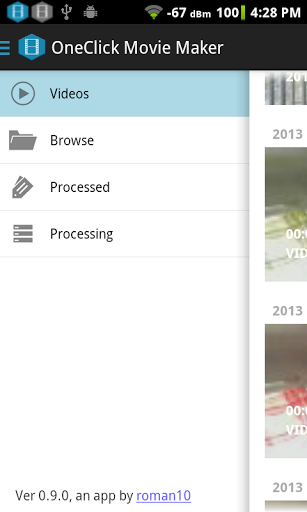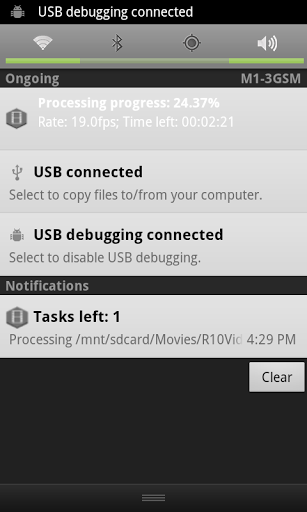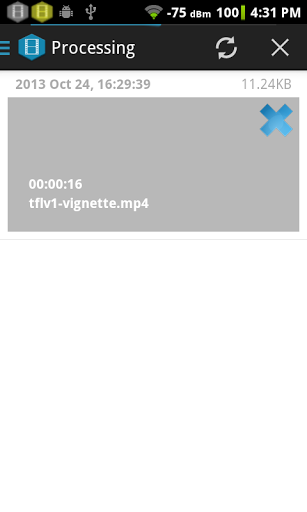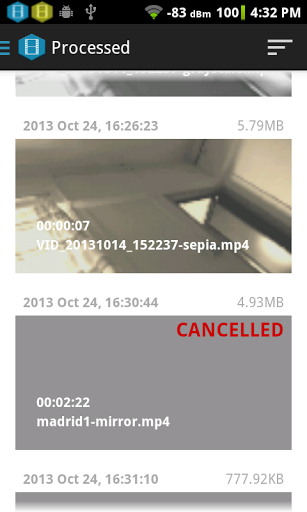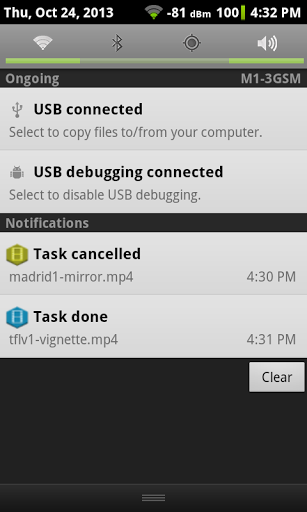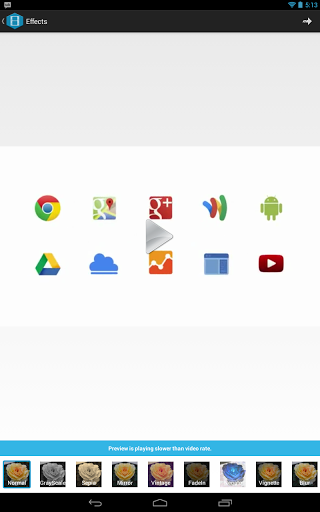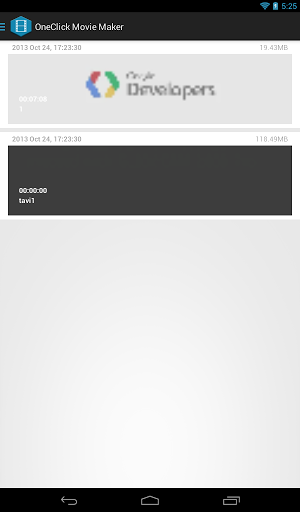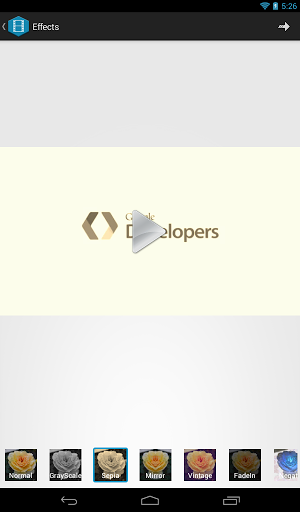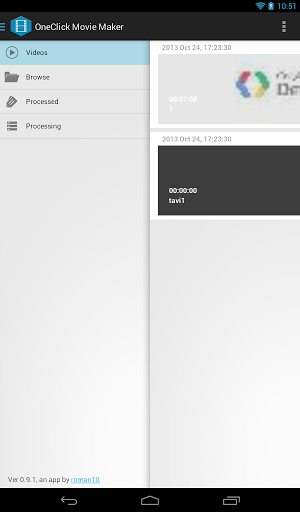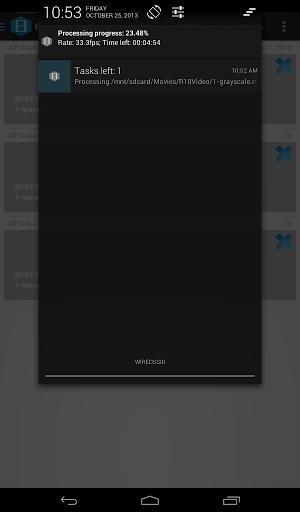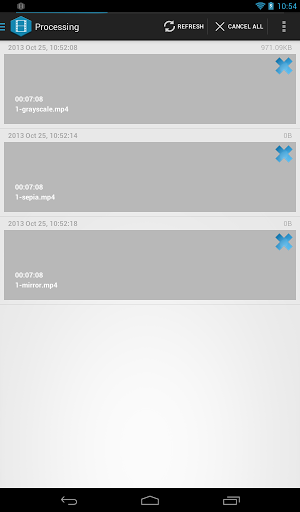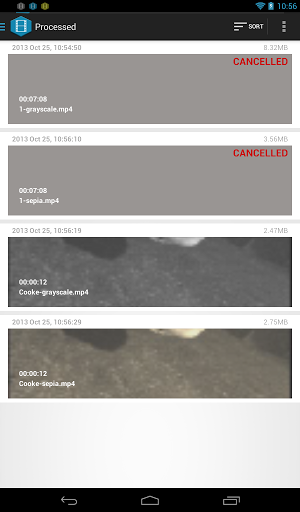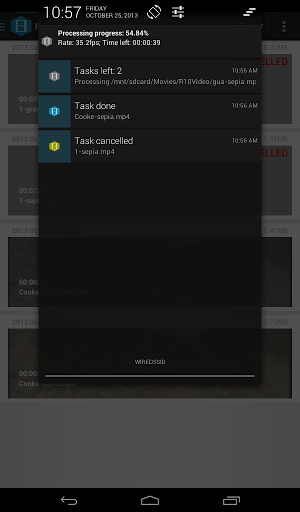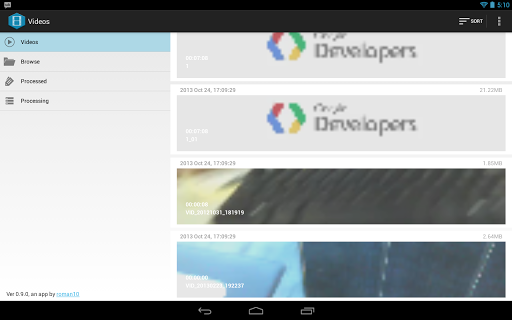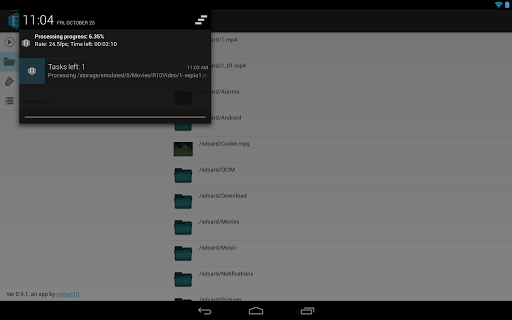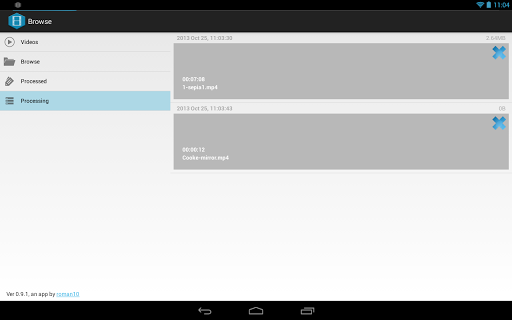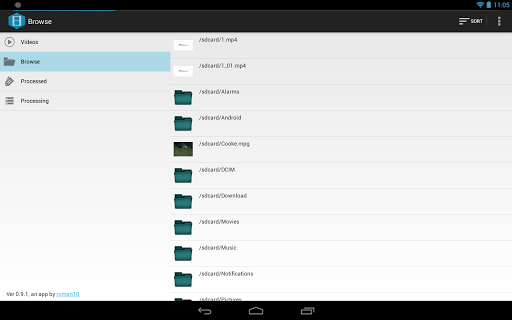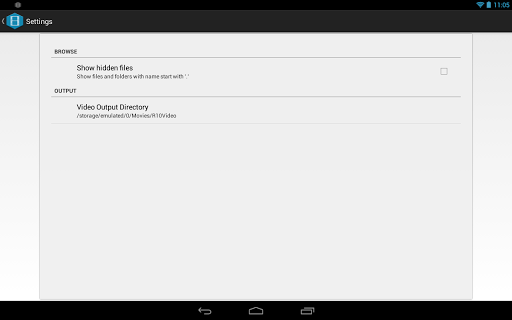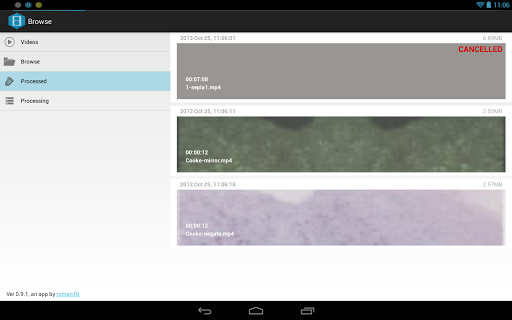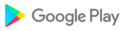OneClick movie maker is a tool to add video effects on your videos on Android. It is the free video editor in your pocket.
This movie editor allows you to do video editing in a single click. It not only allows you to edit the videos captured by your Android devices, but also supports many other formats, including asf, avi, divx, flv, m2v, m4v, mjpeg, mkv, mov, mpg, ogg, ogv, rm, rmvb, webm, wmv, dv4 etc.
It currently supports the following video effects.
* GrayScale: turns your video to old-style black and white.
* Sepia: give your video clip the brown tint of an old photograph.
* Mirror: create a mirror video effects.
* Vintage: another old fashion video filter.
* FadeIn: add a fade in effect at first 3 seconds of your video.
* Negate: shuffle the brightness and darkness.
* Vignette: get a focus on the center of your video.
* Blur: make things blur.
* Sharp: see the edges more clearly.
* v-flip: flip video vertically.
* h-flip: flip video horizontally.
It also allows one to add borders to videos.
How to use:
1. Click a video
2. Click an effect
3. Click apply
OneClick Movie Maker does everything in the background, so you can go ahead and do whatever else you want to do with your phone.
You can put multiple processing tasks in queue. The processing tab allows you to manage the video editing tasks easily.
Besides being a video maker, OneClick Movie Maker also does the following.
* share videos, either one or more at a time
* delete multiple videos at one time
We’re still in beta, so please be tolerate with bugs and issues. But we’ll fix them soon.
***** more to com *****
More video filters.
Add borders to your video.
 Huawei Honor 5X
Huawei Honor 5X